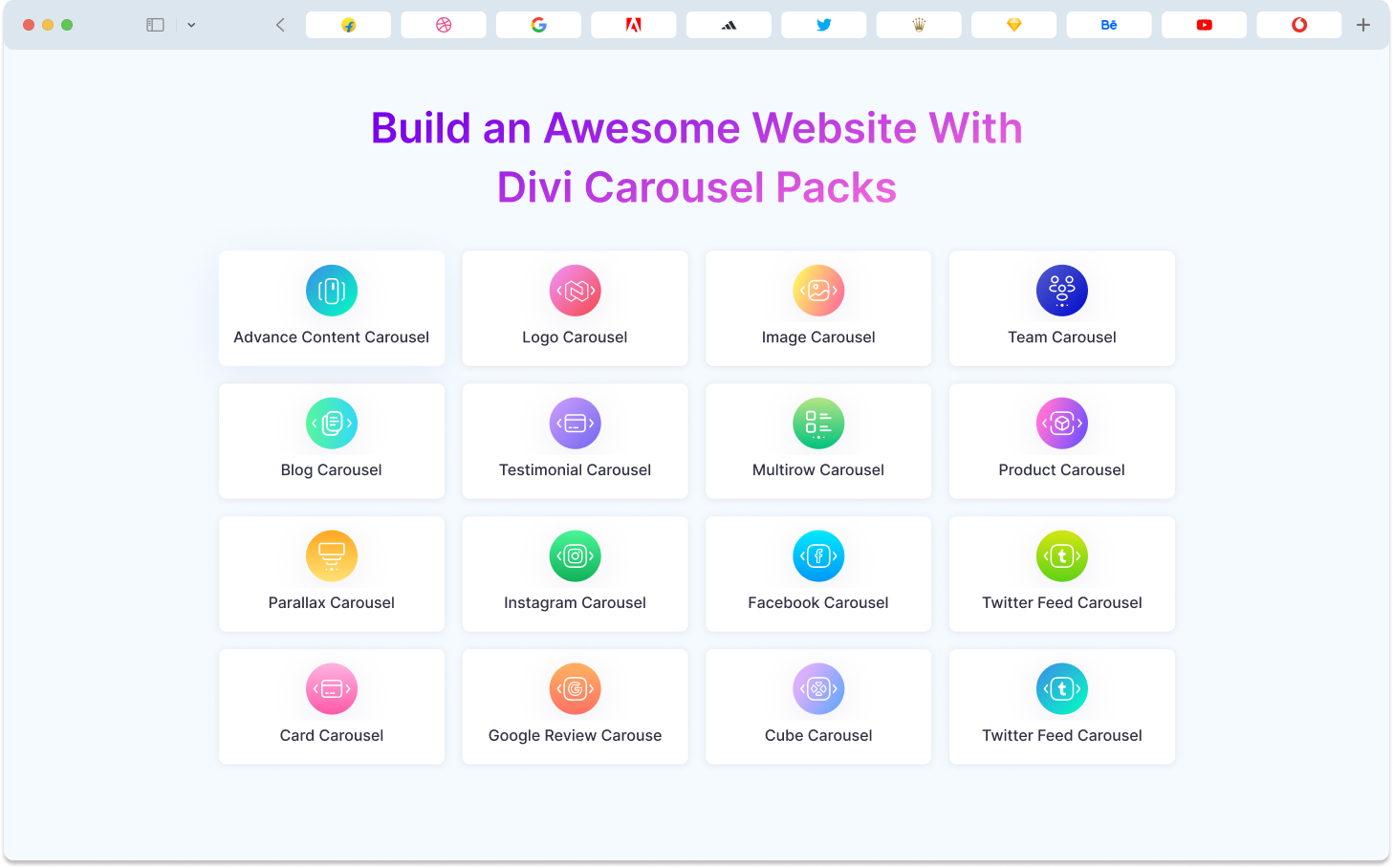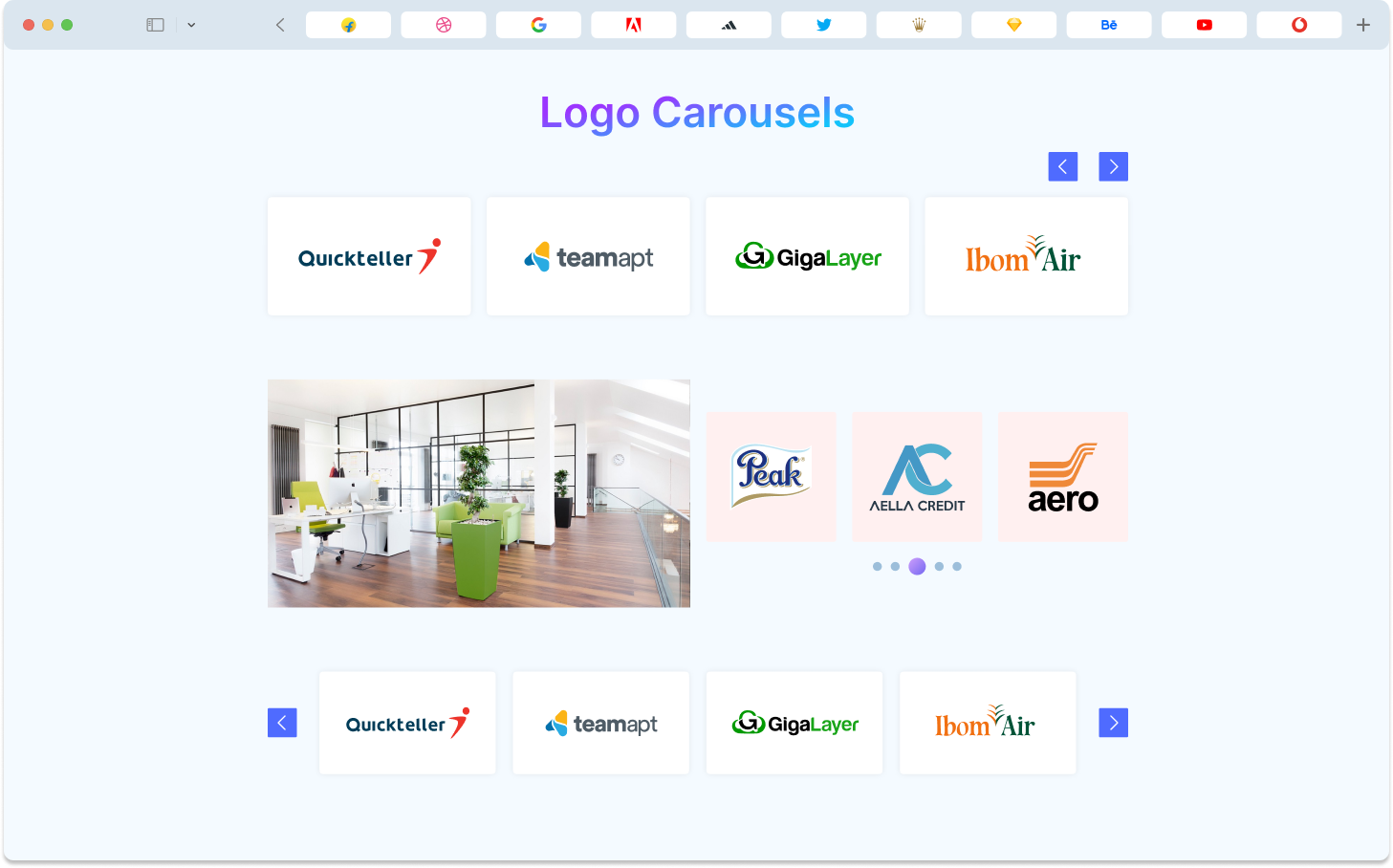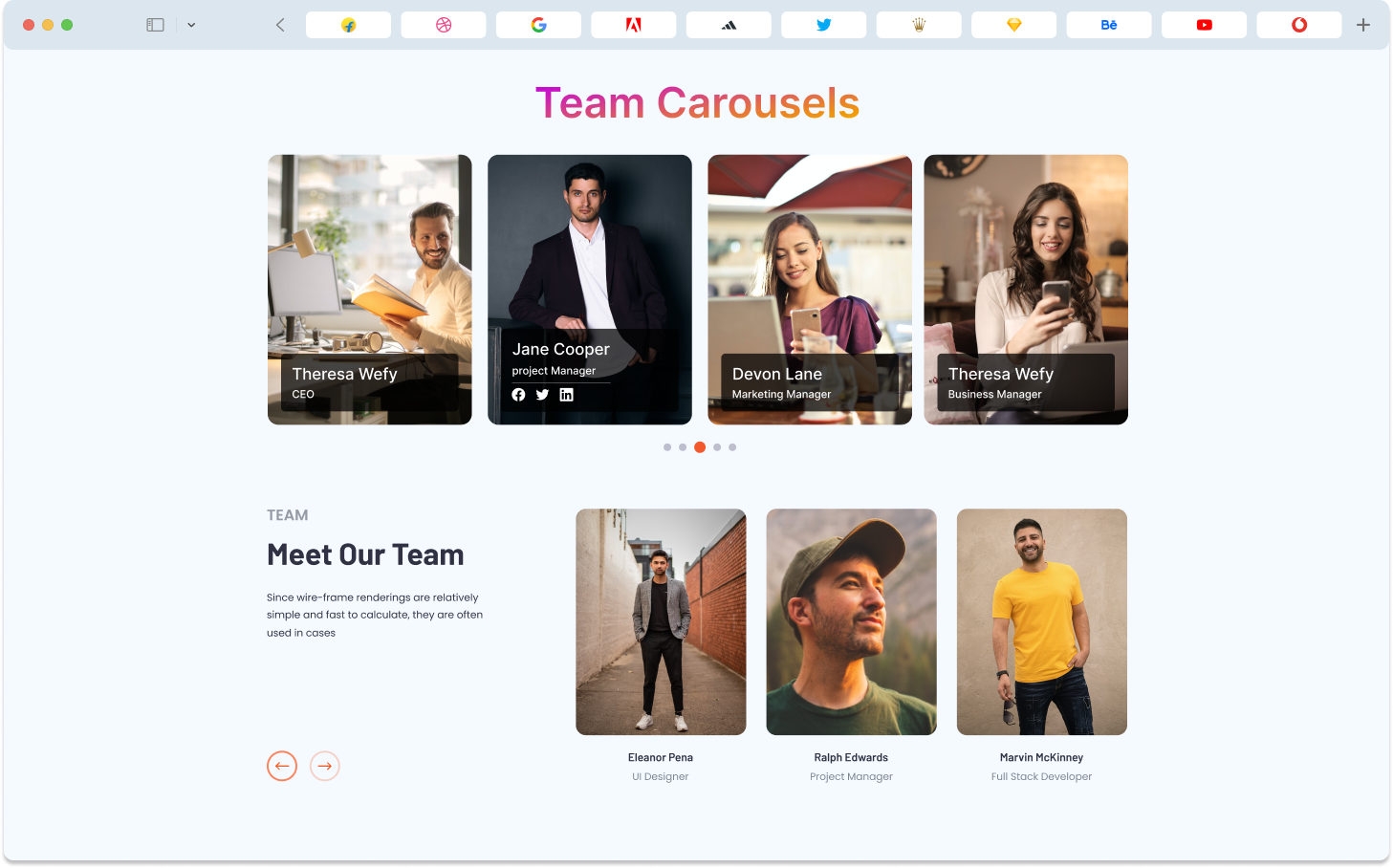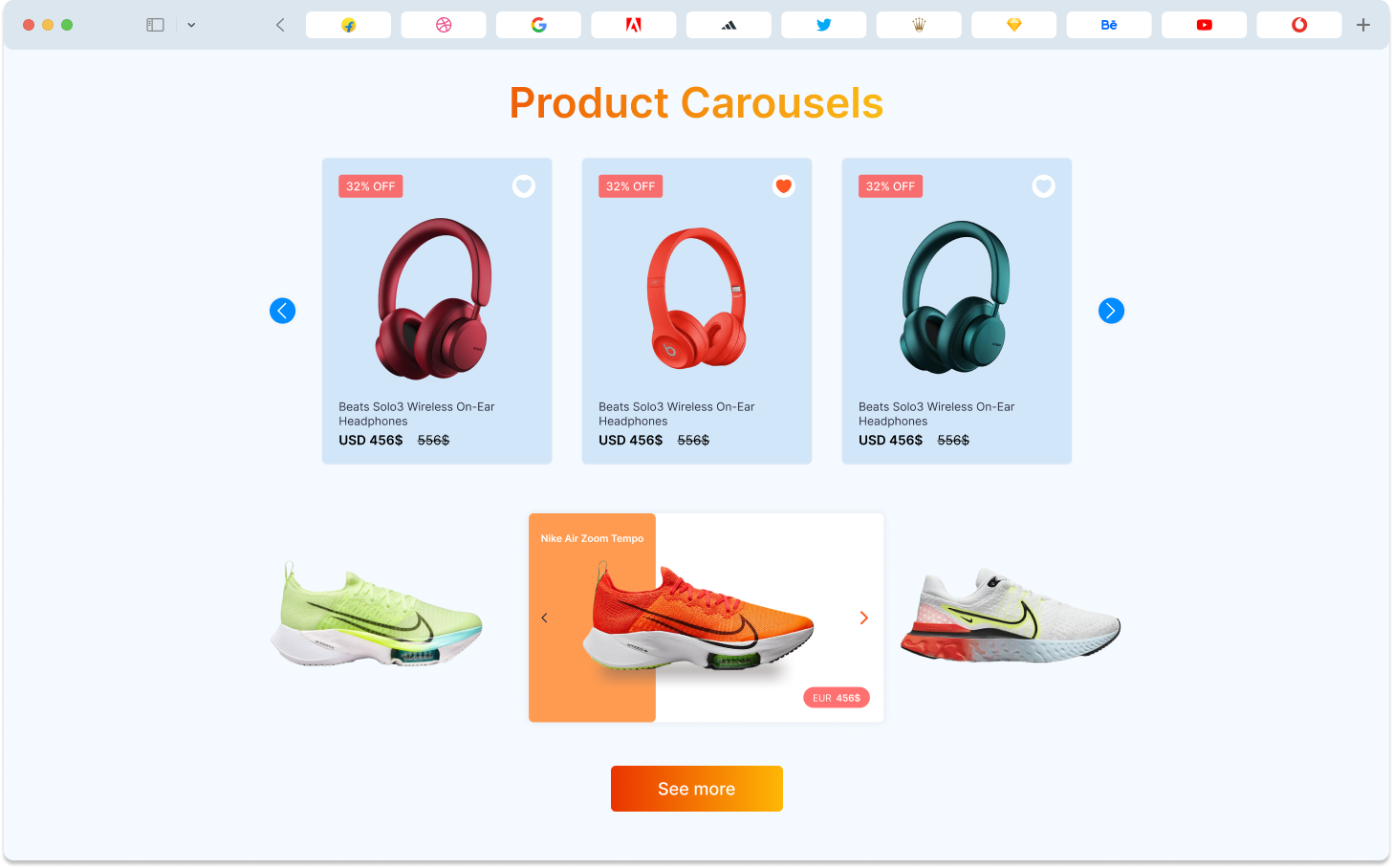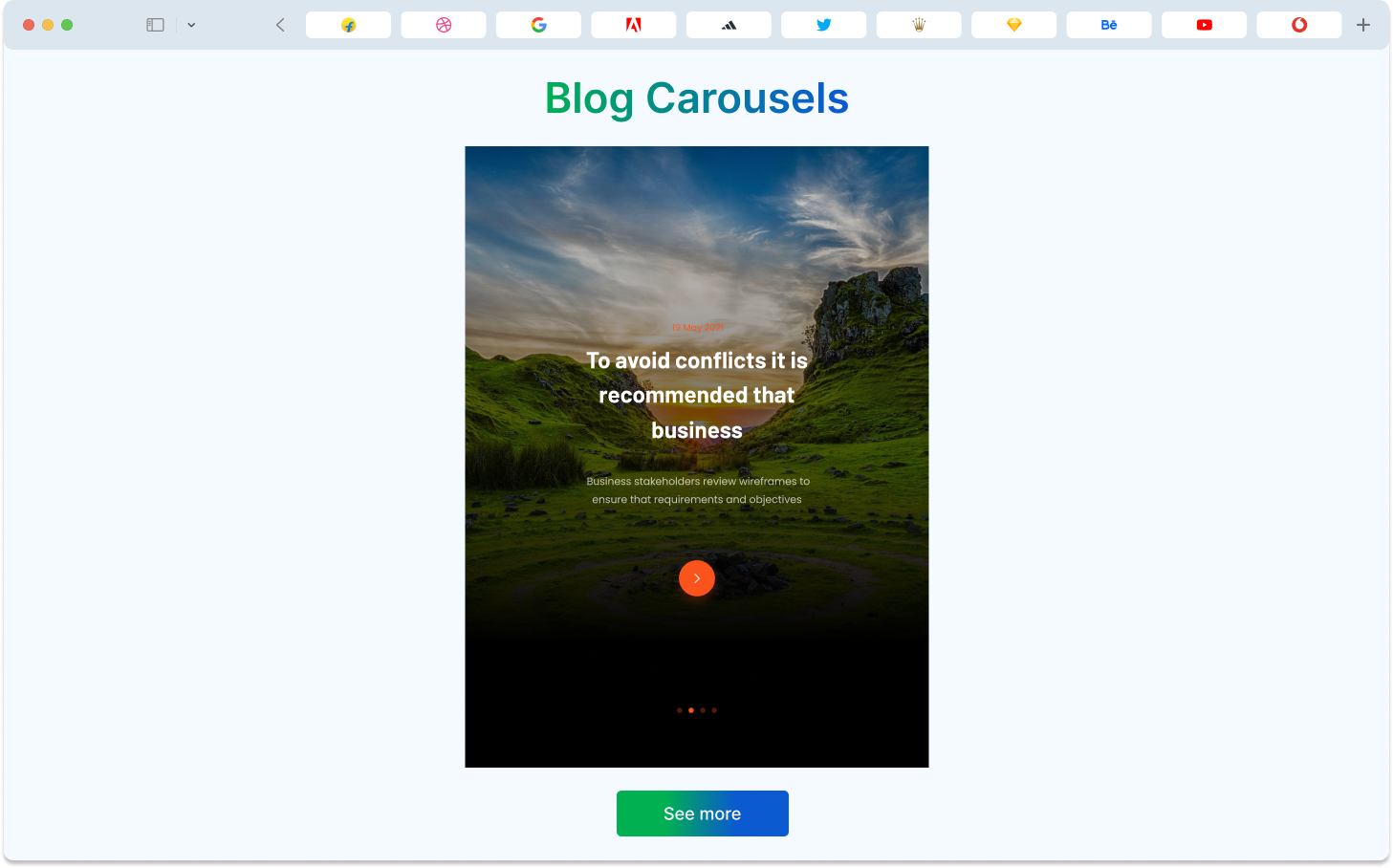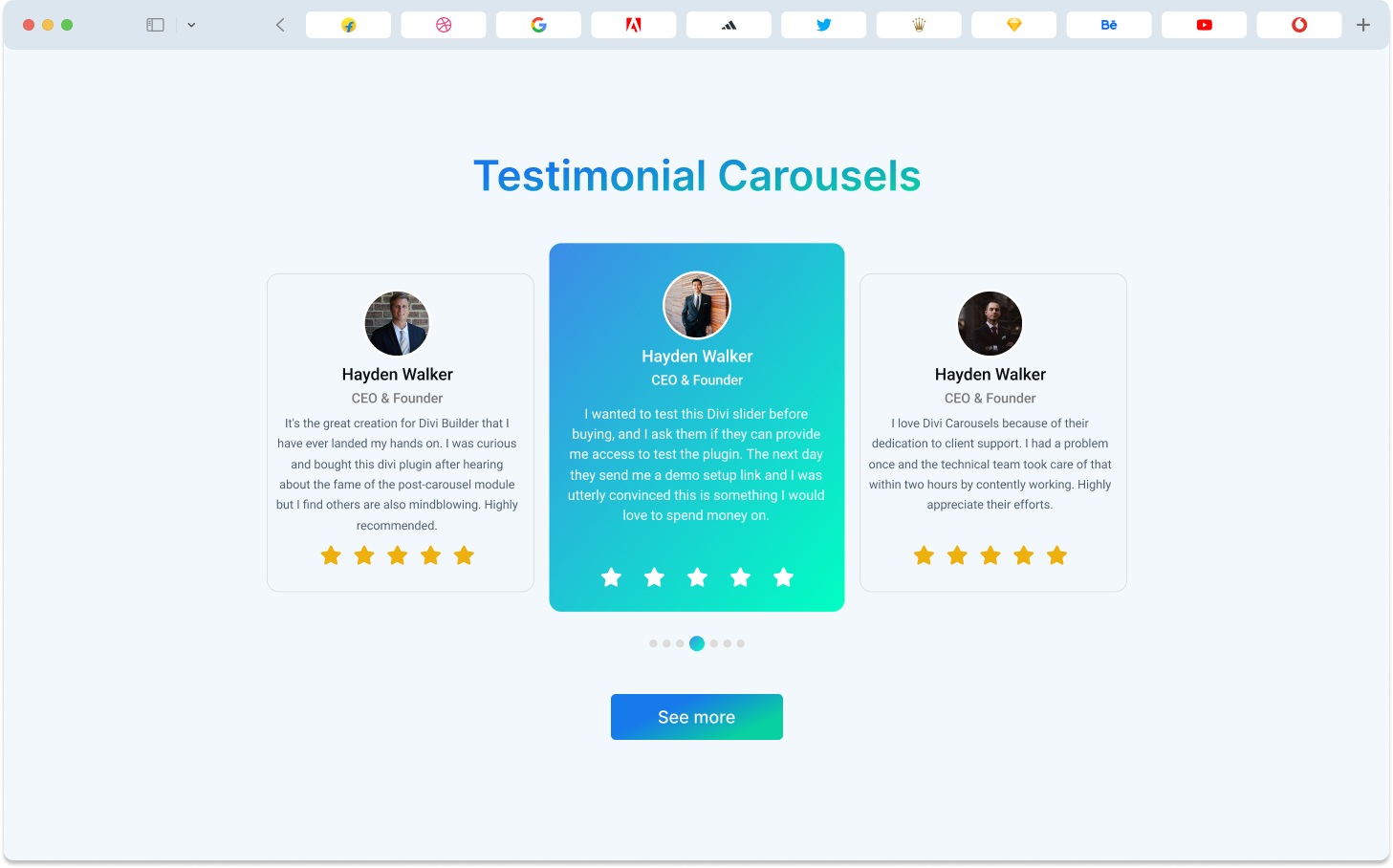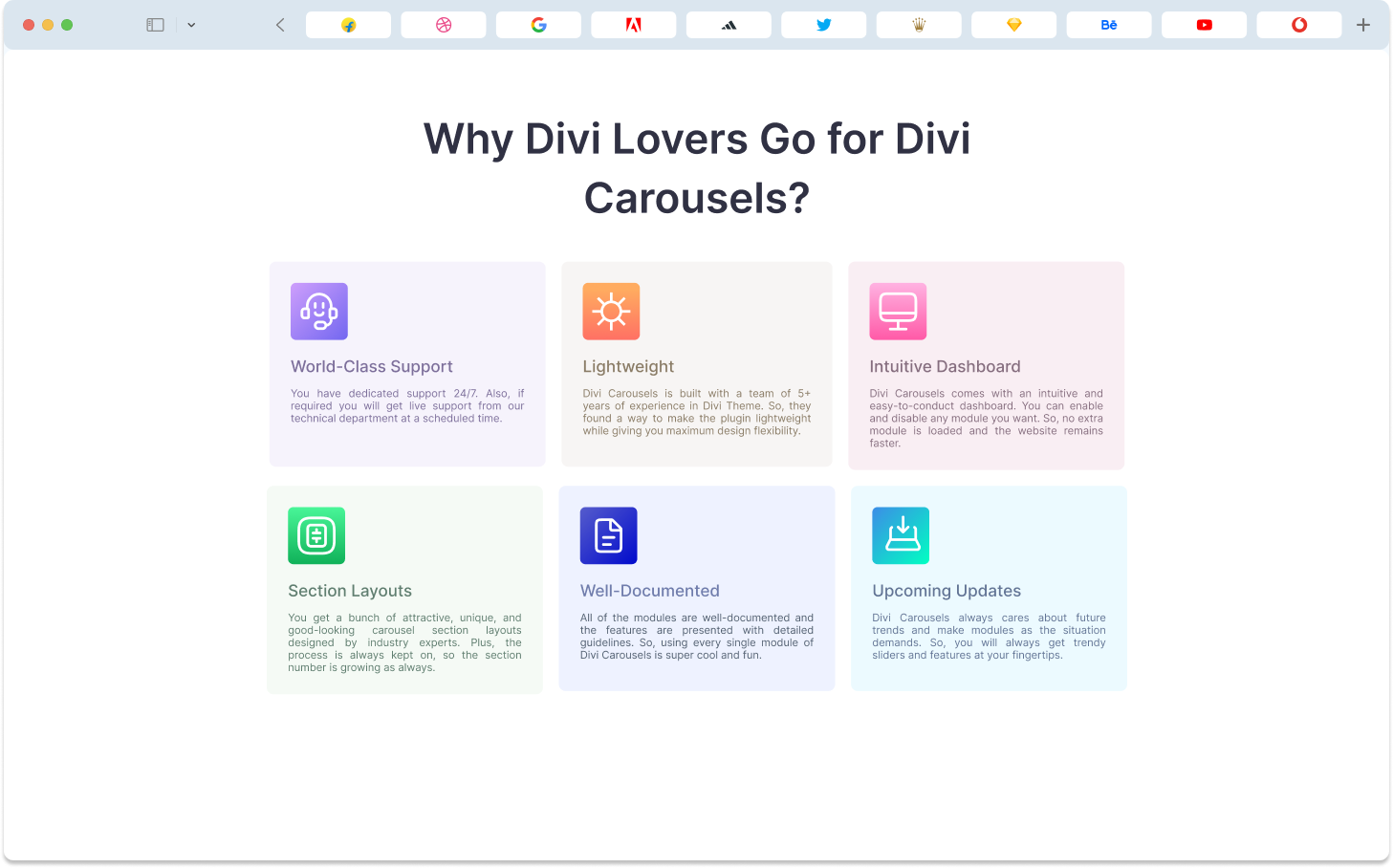Description
Divi Carousel Lite, the ultimate carousel plugin designed specifically for Divi Builder. With a powerful set of features and modules, including the Divi Image Carousel, Divi Testimonial Carousel, Divi Logo Carousel, Divi Team Carousel, and more. So, get rid of all the default builder limitations and display your content in a more beautiful and attractive way.
Ultimate Divi Carousel Slider for Divi Builder
The Divi Carousel Lite plugin brings you 5 different slider modules to enhance your Divi Builder design: Image Carousel, Logo Carousel, Testimonial Carousel, Twitter Carousel and Blog Carousel. You can design an interactive and responsive carousel section for your Divi website using this plugin.
All modules in Divi Carousel Lite have the same powerful features you get in a premium carousel plugin. Also, the dashboard UI/UX is the same as what you get with the default Divi theme. So, you will feel very familiar with the customization and feature hierarchy. Carousel slider has lost feacture like, loop, auto play, move over
50+ Free Carousel Layouts!
We’re thrilled to share that the Divi Carousel demos are now free layouts! Download and import them directly into your site. Built with the plugin’s features, these pre-made designs come straight from our carousel demo website. We poured our hearts into crafting them, and we hope you love them! These layouts are a fantastic time-saver, allowing you to see how the carousels and modules were created and explore the settings used. Download Carousel Layout
HOW TO DOWNLOAD AND INSTALL
FREE DIVI CAROUSEL AND COUNTING
View Demo
Divi Carousels Free vs Pro
5 FREE DIVI CAROUSEL MODULES WITH PREMIUM FEATURES
- Divi Image Carousel : Create an interactive image carousel within a minute.
- Divi Logo Carousel : Show your clients’ logos inside a carousel slider using the Divi builder.
- Divi Testimonial Carousel : Show your client’s testimony anywhere on the website in an engaging way.
- Divi Twitter Carousel (coming) : Integrate your Twitter account with your website and show your tweets inside a beautiful carousel slider.
- Divi Parallax Carousel (coming) : Design a full-page parallax slider in the Divi builder with our free plugin.
How to Create Divi Image Carousel free
How to Create Divi Logo Carousel free
KEY FEATURE HIGHLIGHTS
Powerful carousel settings
Get ultimate control over carousel features, including autoplay, animation, center slides, arrows, dots navigation, and more.
Robust spacing
Apply padding and margin around every content element in the carousel modules.
Pagination
Place a stylish pagination button and customize it with a unique color, border, and typography.
Mobile Responsive
Every single module of this plugin has passed the mobile-responsive test.
Very lightweight
This plugin was created under proper developer guidelines by Divi Theme. So, the plugin has no extra load on the website. swiper js use for buidling this nice plugin.
Regular updates
We provide updates on a regular basis for both versions, pro and free.
Easy to use
All the module dashboards are the same as what you get in the Divi builder by default. So, it’s easy to play with all the modules. Odoo
17+ PREMIUM MODULES ON OUR PRO VERSION
- Advance Carousel – Create a next-gen carousel section with a combination of text and images for your Divi website.
- Image Carousel – Display your photographs inside an interactive carousel slider with only a few clicks.
- Logo Carousel – Feature your client, associate, and partner logos on your website inside a carousel with a smooth scrolling effect.
- Team Carousel – Showcase team members’ bios, including information about their position, social media accounts, and more, in an engaging team carousel.
- Post Carousel – Create an eye-catching carousel and showcase your most recent, most read, or other blog posts based on their taxonomies.
- Product Carousel – Using the product carousel, you can display your featured, famous, or best-selling products in an attractive manner.
- Facebook Feed carousel – Integrate your Facebook account with the website and show all the post images and captions in a carousel slider.
- Instagram Feed carousel – Show your business credibility by connecting the Instagram account and showing the IG posts on the website inside the carousel layout.
- Google Review carousel – Show your Google clients reviews on your website in slider or carousel mode to make it more trustworthy for new customers.
- Video carousel – Youtube and Vimeo videos will show in slider or carousel mode on your website. Adjust design facilities.
Divi Carousel in Marketplace
Upcoming More..
RATE US ON WORDPRESS 🙂
We are thankful that you have chosen our plugin. If our plugin brings a smile to your face while working, please share your happiness by giving us a 5***** rating on WordPress.Org. It will make us happy and won’t take more than a minute.
I’m Happy to Give You ⭐️ ⭐️ ⭐️ ⭐️ ⭐️
Backed by a Trusted Team
Divi Carousel Lite is brought to you by Divi Carousel Team, a dedicated WordPress product company, trusted by 3000+ websites users
JOIN US
Screenshots
Installation
Minimum Requirements
- WordPress 5.0 or greater
- PHP version 5.6 or greater
- MySQL version 5.0 or greater
We recommend your host supports:
- PHP version 5.6 or greater
- MySQL version 5.6 or greater
- WordPress Memory limit of 64 MB or greater (128 MB or higher is preferred)
Installation
Note: This plugin works with Divi Theme/Builder. Make sure you have Divi Theme/Builder installed.
- Upload the plugin folder to the /wp-content/plugins/ directory, or install the plugin through the WordPress plugins screen directly.
- Activate the plugin through the ‘Plugins’ screen in WordPress
If you have any questions or feature ideas please create a new thread in Support.
FAQ
-
Do I need Divi Theme for this plugin?
-
You don’t need Divi Theme if you are using Divi Builder separately for your website. Our plugin is dependent on the divi builder, not the theme.
-
Is the Divi Carousels Lite plugin free?
-
Yes. But it has a pro version with 17+ more carousel modules, section layouts, and templates. Free module has also premium features
-
If I update to Pro will my existing design break?
-
No. All the free modules are available in the pro, so when you install the premium version you design be intact.
-
What is the diffrent between Divi Carousels Lite and Pro version?
-
Divi Carousels Lite has 5 modules. On the other hand, installing the pro version will add 10+ Divi slider modules to you builder. Also, you will get acces to a bunch of section layouts and templates.
-
Can I add multiple sliders in a carousel module?
-
You can add as many sliders as you want for the design requirement. Additionally, you can add several effects like animation, autoplay, navigation, and more.
-
Where can I access the module?
-
After you activate the plugin a module should automatically appear in the module list.
-
Where can I select the Images, text to show in the Carousel ?
-
You can select the images that you want to show in the carousel at Image upload box.
-
Does the carousel have autoplay option?
-
You can enable autoplay for the carousel in Module Settings > Content > Carousel Settings > Autoplay. When you set it to Yes it will also enable the setting for animation speed.
-
Does the carousel have infinite scroll or infinite animation option?
-
You can enable infinite animation for the carousel in Module Settings > Content > Carousel Settings > Slider Loop.
-
Change I hide the arrows and dots?
-
The setting to show or hide the arrows and dots can be found under Module Settings > Content > Navigation Settings > Navigation Show/Hide and Settings > Content > Pagination Settings > Pagination Show/Hide.
-
Change I change the number of slider in the carousel?
-
You can change the number of slider on each slide of carousel in Module Settings > Content > Carousel Settings > Show Items Desktop.
-
Can I use the plugin without Divi Page Builder?
-
No. You cannot use without Divi since it’s an addon for Divi.
-
Does it work with any theme?
-
No! It will work with only divi theme, extra theme, divi builder plugin.
Reviews
Contributors & Developers
“Divi Carousel Lite – 17+ Carousel Module” is open source software. The following people have contributed to this plugin.
ContributorsTranslate “Divi Carousel Lite – 17+ Carousel Module” into your language.
Interested in development?
Browse the code, check out the SVN repository, or subscribe to the development log by RSS.
Changelog
Version 1.0.0
– Initial stable release
Version 1.1.0
– Admin panel add
Version 1.4.0
– Error fix for image carousel, logo carousel, testimonial carousel
Version 1.5.0
– Add Freemium SDK
Version 1.6.0
– Fix: Testimonial carousel arrow size fix
– Fix: Update read me
– Test with WordPress 6.2
Version 1.6.1
– New Admin panel
– js version issues solve
– Update Screenshots
– Demo change
Version 1.6.2
– Admin Panel design fix
– php error fix
– php logger error fix
– Testimonial responsive fix
– some major changes
Version 1.6.3
– Fix Product carousel issues
– php error fix
– php logger error fix
– Google review issues
– some major changes