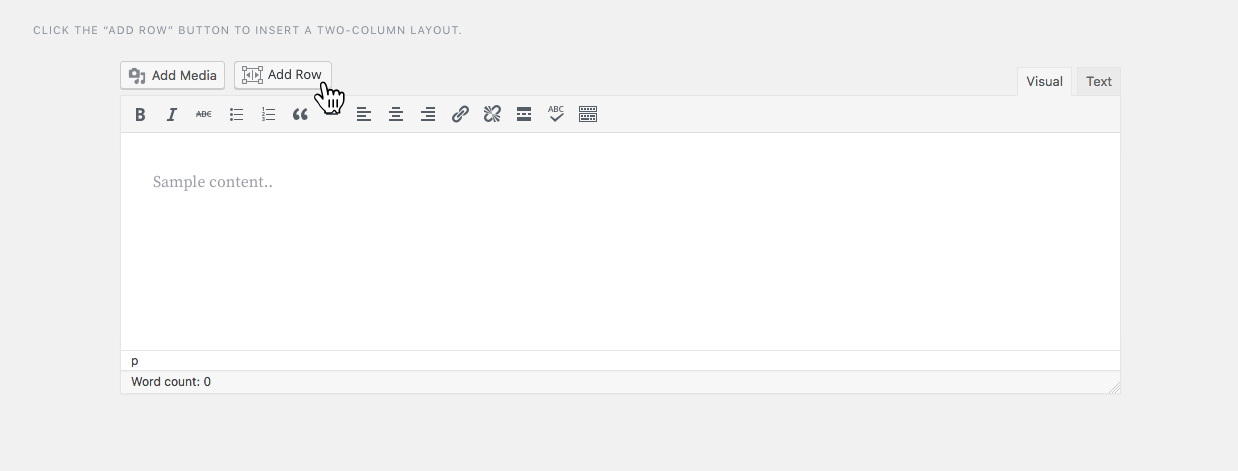Description
Gridable is a witty solution for WordPress lovers who want to create flexible and reliable grids. Being smoothly integrated into the WordPress’s Editor interface, our plugin becomes a suitable choice for everyone: from people with a technical background to those who are non-techy. It simplifies the entire process of building an extensive range of grids that fit perfectly into various environments.
Gridable allows you to create an adaptable and fully responsive grid in no time. Thanks to options such as row spacing top and bottom, row gutter and row background color everything comes in the right place without effort. Imagine playing around with bold approaches for different sections of your website through a grid system that puts convenience on top of the digital experience.
It has never been easier to create a dynamic grid with such ease and creative freedom.
Complete control
You have a particular set of options that allow you to adjust the grid content editor to your unique brand’s voice and personality. Mix and match colors, spacings, content with images, and make them yours.
No coding required
Gridable is accessible for everyone who handles WordPress. Being so naturally integrated into the platform, every action is a very natural behavior and doesn’t require any special skills.
Continuous improvement
We invest a lot of time and energy into developing Gridable in a way that makes sense and brings real value to its users so that people make the most out of it.
Installation
- Activate the plugin through the ‘Plugins’ menu in WordPress
- Edit a post, page or a custom post type
- Enjoy the “Add Row” button in the editor toolbar.
Reviews
Contributors & Developers
“Gridable – The Missing Grid Content Editor” is open source software. The following people have contributed to this plugin.
Contributors“Gridable – The Missing Grid Content Editor” has been translated into 5 locales. Thank you to the translators for their contributions.
Translate “Gridable – The Missing Grid Content Editor” into your language.
Interested in development?
Browse the code, check out the SVN repository, or subscribe to the development log by RSS.
Changelog
1.2.9
- Fixed compatibility with latest developments in core related to the block editor and the Classic Editor plugin
1.2.8
- Fixed compatibility with latest developments in core related to the block editor and the Classic Editor plugin
1.2.7
- Fixed warning that appeared when Elementor was active.
- Fixed issue where, when using the Gutenberg editor, the interface was not working.
- “Add Row” button now works properly in the “Text” editor tab.
- Fixed warning that was appearing in the Hero Content area.
- Solved issue where replying to the readers directly from Dashboard would not work.
1.2.6
- Fixed warning related to the new block editor (Gutenberg).
1.2.5
- More fixes around switching between Visual and Text mode
1.2.4
- Fixed strange nbsp characters when switching between Visual and Text mode
1.2.3
- Improve handling and display of empty columns
- Fix column resize when the WordPress editor has borders
1.2.2
- A better handling of columns and rows CSS classes
- Bind the Add Row event dynamically to work with multiple(dynamic) editors. Thanks @tomusborne
- Avoid triggering errors for Customize Posts plugin by XWP
1.2.1
- Added specificity to CSS Classes.
Since there are lots of conflicts with other plugins which uses the.rowand.colclasses we decided to prefix them with.gridable--rowand.gridable--col.
You can still use thegridable_row_classfilter to add your own classes, we just adjusted the defaults.
1.2.0
- Improved UI style as Gutenberg
- Rewrite the Column Resize feature which helped us fix a lot of bugs with the content “Copy/Paste” actions
- Added the ability to have 1 level of Nested rows
- Added Screenshots to wordpress.org
- Added a better Distraction-Free editor width
1.1.0
- Rewrite
gridable_sh_row_classesandgridable_sh_col_classesinto a more consistent way asgridable_row_classandgridable_column_class - Limit the word selection to the column container
- Fix conflict with Yoast
- Fix the attributes default selection
- Make inline preview for bg_color attribute
- Small fixes
1.0.0
- Improved the inline grid UI
- We changed the grid system from 6 columns to 12 columns
- We added the attributes system which supports fields like text, checkbox, select and colorpicker
- Improved the row and column templates.
- Small fixes
0.5.0
- Improved the resize UI
- Added the
girdable_load_public_stylefilter which allows you to disable the plugin public CSS style so you can add your own - Fixed the conflicts with toolbars of links and galleries
- Small fixes
0.1.0
- Improved editing UX by keeping the cursor inside the column while pressing enter on empty lines
- Fixed PHP Fatal error when there is no other style appended
- Fixed the removal when there is a nested row
- Small fixes
0.0.1
- Plugin init