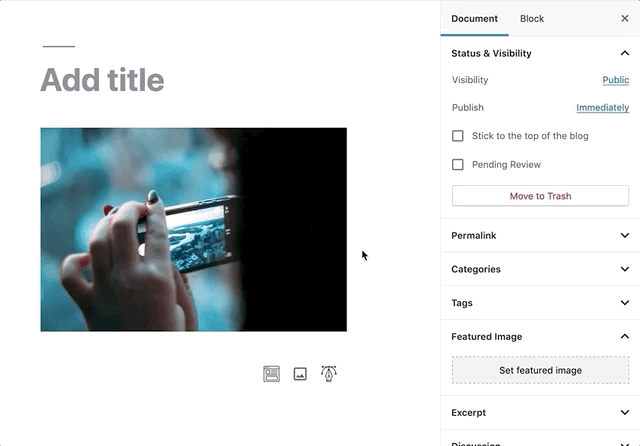Description
Blocks Animation allows you to add CSS Animations to all of your Gutenberg blocks in the most elegant way.
The UI for Blocks Animation feels so native and intuitive, you won’t even notice it’s installed. Just install, and you will see animation settings in all the blocks, right in the Block Settings Sidebar.
Reviews
Contributors & Developers
“Blocks Animation: CSS Animations for Gutenberg Blocks” is open source software. The following people have contributed to this plugin.
Contributors“Blocks Animation: CSS Animations for Gutenberg Blocks” has been translated into 5 locales. Thank you to the translators for their contributions.
Translate “Blocks Animation: CSS Animations for Gutenberg Blocks” into your language.
Interested in development?
Browse the code, check out the SVN repository, or subscribe to the development log by RSS.
Changelog
You can check the changelog here.